Do you want to know what is an IP address? You must have seen these infamous numbers 192.168.1.1, 192.168.1.254, 192.168.0.1, 192.168.2.1, 10.0.0.1, 192.168.8.1, etc. somewhere on the internet and wondered what they are.

All those numbers are Internet Protocol or IP address. They are commonly used by wireless router manufacturers such as Linksys, TP-Link, ASUS routers, and CenturyLink brands.
Contents
What is an IP Address?

An IP address is a set of numbers assigned to a particular device like a router, mobile, computer, etc which further connects to a network or networks. You can check the 10 best gaming routers for 2019 from our site.
This IP address is basically used for two basic reasons: for addressing a location and for identifying a network. An IP address is made up of some numbers which are called octets as they consist of eight positions with 32 bits.
Types of IP Address
There are actually two types of IP addresses. One is the local IPaddress or private IP address. The other is called an external IPaddress or the public IPaddress.
1. Local IP Address
Your router’s IP address is called a local IPaddress. It is basically used within a small network.
Your house or a building using a centralized internet connection with a Wi-Fi or LAN connection (wired) is a network that uses a local IPaddress. It is used to communicate through all the devices connected within a single server or router.
Local IP addresses can be modified or change. This is possible when you configure your router properly.
2. External IPAddress
The external or public IPaddress is the IPaddress that your computer or smartphone use to communicate in the World Wide Web. The external IPaddress is only provided by your Internet Service Provider or ISP.
How to Find My IP Address

As we have mentioned earlier, there are two types of IP addresses. The local and external IPaddress. They are different from one another.
The local IPaddress is provided by your router and can be modified at will as long as you have access to its web-based utility interface.
The external IPaddress, on the other hand, is fixed given by your ISP. You cannot change it at will. But if you really want to have it changed, you will need to contact your ISP and have them agree on your request. Now, if you want to know your local IPaddress, check out these articles from our site:
- How to Find IP Addresses on Windows 10/7/8/8.1
- How to Find IP Addresses on Mac and Linux.
The external IP address is a piece of vital information when you go online. This can be used to locate you or even steal access to your computer or smartphone. While that is a bit unlikely, it is still possible. So be careful with unknown websites that you visit.
That way you can easily find your public IP address or static IP address on google as well.
How to Hide My IPAddress
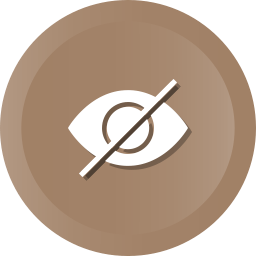
This question is only applicable to external IP addresses. Since it is only the one that is prone or exposed to outside entities, users should always apply caution when browsing online.
Now, if you are the type who visit suspicious websites like torrent sites, we highly suggest that you hide your IP address. I can’t tell you enough how serious and dangerous those sites are.
Please read these methods on how to hide your IPaddress. And please, make sure to apply them when necessary.
1. Use VPN

One of the easiest and most sought out ways to hide an IPaddress is through the use of a VPN. It is much safer and more convenient.
A VPN or Virtual Private Network’s main role is to change your IPaddress and location at the same time. That means you could appear to be in the USA when you are actually in India.
Your IP address will be masked, hidden, and nowhere to be seen. That is what a VPN can do for you. Here are a few of the great and reliable VPN apps that you can start with:
- TunnelBear
- ExpressVPN
- NordVPN
- Windscribe
- IPVanish
2. Connect to Mobile Data

If you are using a DSL or Fiber-based internet connection, then the mobile data is an alternate way to change your IPaddress. This could be a Wi-Fi dongle (Jiofi.local.html), your smartphone’s mobile data, or your friend’s mobile Wi-Fi hotspot.
While these options might not be for large data capacity activities, they are good for quick visits on websites. This is true for websites that you want to hide your real IPaddress.
3. Connect to Public Wi-Fi

Another way to use a different IPaddress is to connect to a public Wi-Fi such as from Starbucks and other public establishments. Although they are not very ideal, it is still an option nonetheless.
Just do not access your financial accounts like bank and credit cards when using public Wi-Fi. You never know who’s snooping and waiting for you to enter your login information on one of your accounts.
4. Ask Your ISP

While this may raise some questions from your Internet Service Provider, it is still worth the shot. When you do call your ISP, expect some questions about your intention why you want to change your IP address.
Always remember, asking nicely goes a long way. When you are off to a bad start, you might not get your new IPaddress anytime soon.
5. Refresh Your Router/Modem
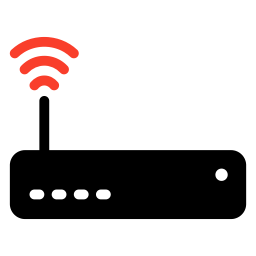
If your ISP gives you a dynamic IP address, there is a good chance that you could change your IPaddress just by unplugging the router/modem. This is like resetting your router but on the ISP level. Disconnecting your router usually triggers the ISP server to refresh your IPaddress.
There is a caveat for this, though. To make this work, you need to stay unplugged for a couple of hours. No exact amount of time but to be sure, an overnight thing will do.
When you go to sleep, unplug your router/modem. By tomorrow when you go back online, you should have a new external IP address. Et Voila!
IP Addresses: FAQ
It is a 32-bit number that uniquely identifies a host on a TCP/IP network. The host could be any from a computer, printer, router.
An IP address is assigned using the Dynamic Host Configuration Protocol (DHCP), which is the most frequently used technology for this purpose.
The IPaddress typically digits and formatted as four 8-bit fields separated by periods. Each 8-bit field represents a byte of the IP address. For example 192.168.1.1
Yes. The IP address is like a street address or telephone number; it is uniquely assigned to each computer.
Yes, it could change over time because dynamic IP addresses are distributed, and could, therefore, change depending on circumstances like the end of contract or changes in terms of service. Hence, even if you don’t change your location, your IP address may still change.
IP Addresses: In Conclusion
We hope that this has been enough for you to understand what an IP address is for and why it’s so important. To make it short, it is the equivalent of a person’s residential address.
It is used to identify and locate you at any given time with the right tool. So we advise that you do not broadcast or in anyway publicized your IP address to avoid being hacked or targeted by online criminals.
Private networks are widely used today and are connected to the Internet with network address translation (NAT), when needed.
However, different mobile devices uses a different user interface for configuring DNS server settings so only the generic procedure is provided. You can also get the address of connected devices or via broadcast to devices or network devices. You can find IP Location through proxy servers and mail servers as well. There are softwares out there through which IP Addresses from private addresses, multicast addresses , static addresses, address lease, address registry , address conflicts, site-local addresses and systems can be tracked via geographical location. Spam organizations and other services can also access to it and add traffic to your private IP Addresses. This is why people use proxies pf a certain region to access domains.
Your IP address should only be known by your Internet Service Provider (ISP) and yourself. That’s all.